SharePoint Copilot Integration: Smarter Intranet for 2025
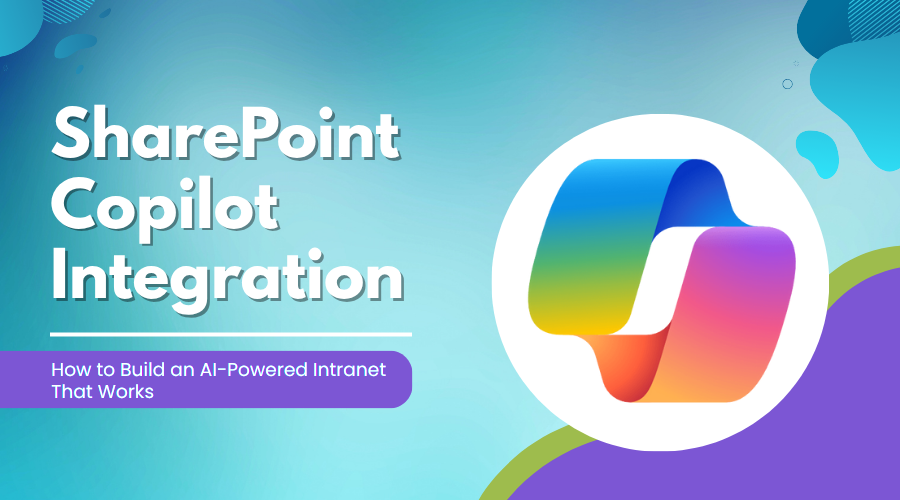
Let’s say your company’s intranet is a bit like that overflowing junk drawer in your kitchen. Files everywhere, updates from last year, confusing navigation, and no one wants to open it unless they have to.
But what if your intranet could actually work for you? What if it were powered by AI, smart enough to surface answers, guide your teams, and just make sense?
That’s exactly what SharePoint Copilot integration promises. In this blog, we’re diving into how SharePoint’s AI features, like Copilot, SPFx web parts, governance tools, and lifecycle management tools, can help you build a cleaner, smarter, and genuinely useful intranet.
Whether you’re a consultant, a techie, or someone who just wants to stop hearing “I can’t find that document,” you’ll find something here worth your scroll.
4 SharePoint Governance Best Practices for a Scalable Intranet
Before diving directly into the fun AI stuff, let’s have a look at SharePoint governance best practices. Why? Because without structure, all the AI in the world won’t fix a chaotic site.
1. Set clear roles and permissions – Who can create sites? Who can delete them? Who’s in charge when someone leaves the company?
2. Define content types and metadata early – This helps Copilot actually understand and organize your content.
3. Use naming conventions – “Marketing-Q3-2025-Plan” > “doc-final-FINAL.docx.” Enough said.
4. Automate with governance tools – SharePoint has built-in options for approvals, compliance, and site provisioning.
Strong governance keeps your intranet from becoming a digital landfill. Not sure where to begin with governance? You can always partner with a Managed IT Services provider that knows SharePoint inside out.
5 Ways to Use SPFx Web Parts for a Smarter SharePoint UX
Let’s face it: standard intranets can be as thrilling as watching paint dry. SPFx web parts development changes that in minutes. Here’s how:
1. Your Team’s Speed Dial – A Quick Links panel that feels handpicked for each group.
2. Live Data Snippets – When mini dashboards update themselves, you always see the latest.
3. Instant Feedback Prompts – Tiny forms right where you need them, making opinions effortless.
4. Rolling News Ticker – Company alerts slide in smoothly so no one misses a heads-up.
5. Smart AI Suggestions – Copilot-powered widgets that nudge you to the right content.
With SPFx web parts development, your intranet stops feeling old and starts feeling like your favorite workspace. Explore our SharePoint services to see how it can transform your intranet.
3 Lifecycle Management Tips to Keep Your SharePoint Sites Clean and Compliant
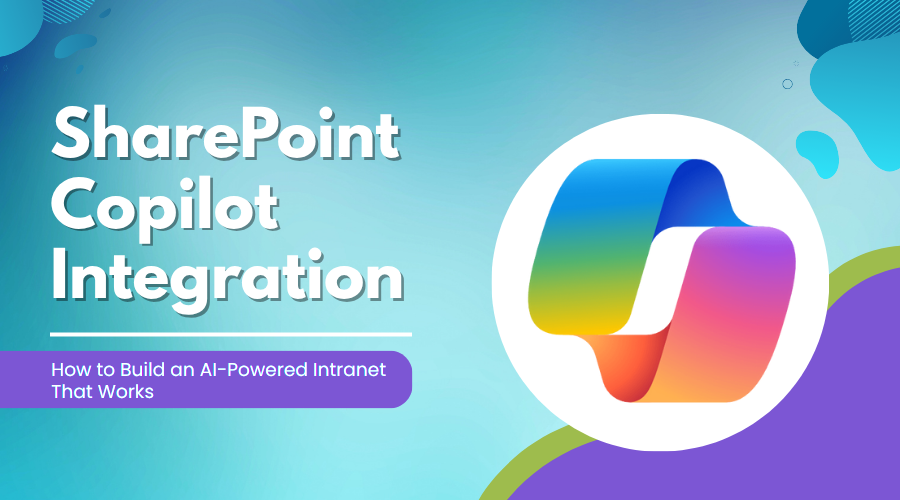
Nobody likes digital clutter. That’s where SharePoint site lifecycle management steps in.
Here’s how to keep things tidy:
1. Set expiration dates for inactive sites. You’ll be amazed at how many ghost sites are haunting your intranet.
2. Use archive automation to preserve content without keeping it in the spotlight.
3. Review site usage regularly. Most companies find 20–30% of their sites are either unused or redundant.
Pair this with governance and Copilot, and suddenly you’re not managing chaos; you’re leading digital efficiency.
Generative Answers in SharePoint Copilot: What It Means for Your Intranet
This is where things get exciting. Generative answers from SharePoint Copilot bring natural language understanding to your company content.
That means:
Ask, “Where’s the latest HR policy?” and the Copilot finds it fast.
Wondering about Q2 reports? The copilot will summarize them for you.
Need answers from a decade-old client deck? Copilot’s on it.
It’s powered by Microsoft’s SharePoint Copilot integration plus tools like Embedded Agents and AI Builder. And it’s built to respect your data permissions, so no surprises.
Even better? It works with the governance and lifecycle strategies you already have in place. No more digging. No more “let me check and get back to you.”
Why Every Business Needs an AI-Powered SharePoint Intranet in 2025
Let’s zoom out. An AI-powered SharePoint intranet isn’t just a good-to-have stuff anymore, it’s becoming a necessity.
Hybrid work needs smarter collaboration.
Information overload is real.
Employees expect tools that feel intuitive, not outdated.
That’s why investing in SharePoint Copilot integration now, pays off later. With the right governance, SPFx customization, lifecycle management, and AI answers. You’re not just creating a site, you’re creating a digital experience.
And the best part? It scales with you.
Final Thoughts
Your intranet is a well-oiled engine: quiet, efficient, and built to move your team forward. With SharePoint Copilot integration, it stops being a clunky file cabinet and starts driving productivity:
Fast lane access to the documents and tools your team needs.
AI co-driver offering suggestions before you even ask.
Low-maintenance performance thanks to governance and lifecycle routines.
Whether you’re consulting, managing IT, or just tired of digging through endless folders, this setup isn’t about cool techy words; it’s about giving people a smoother ride every day. Contact us to transform your intranet.
FAQs
1. What is SharePoint Copilot integration?
SharePoint Copilot integration is a super-smart assistant living inside SharePoint. It helps you do everything just by asking; search, summarize, draft, and navigate. No tech jargon, no confusion. It’s like having someone who always knows where everything is.
2. Does SharePoint Copilot affect permissions or governance?
No, it doesn't. Copilot actually works better with good governance. It respects all your data permissions, and it thrives when content is well-organized with clear metadata. It won’t surface anything you’re not supposed to see.
3. Do I need SPFx web parts development to make Copilot useful?
It is not compulsory. But if you want your intranet to feel personal and interactive, then yes. You can build widgets, panels, and tools that work hand-in-hand with Copilot for a smoother experience.
4. Why is an AI-powered SharePoint intranet worth the investment?
Because it actually saves time and reduces stress. No more digging for docs. No more writing from scratch. No more confusion. It’s a workplace tool that finally feels like it understands you.
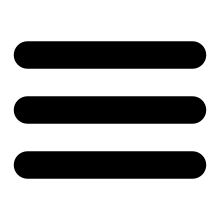


.png)
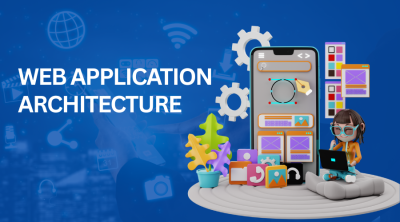








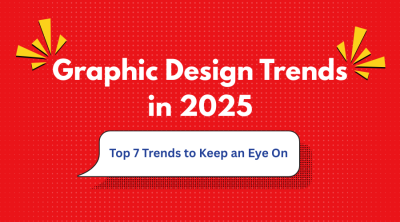









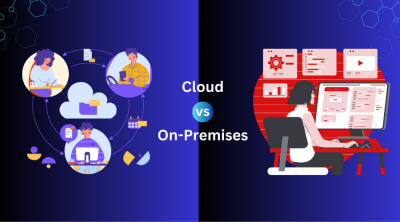





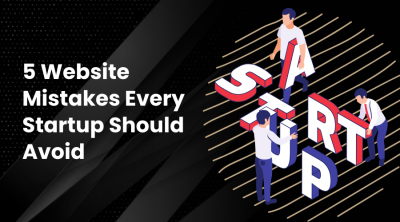




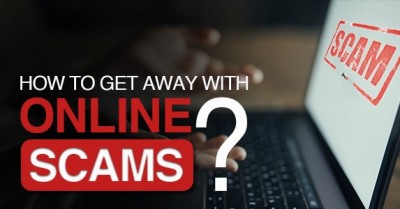

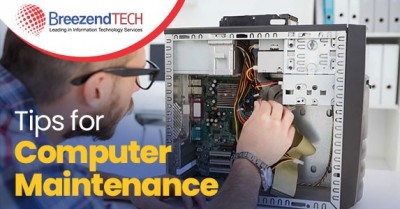






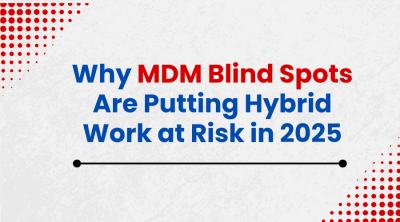
Comments (0)