Mastering SharePoint Governance and Security in the AI Era

You don’t need to be a cybersecurity expert to know that data leaks, access mismanagement, and AI-driven chaos are becoming real headaches for IT teams. Especially if your organization relies on SharePoint. Whether you're managing a remote-first team, building AI-powered intranets, or just trying to keep up with Microsoft’s ever-evolving features, SharePoint governance and security should be your top priority in 2025. Because when your intranet grows, so does the risk. But here's the good news: Microsoft is giving you tools like SharePoint Advanced Management, Copilot for admins, site lifecycle policies, and even document watermarks to keep things in control. You just need to know how and when to use them. In this guide, we’ll break down the must-know SharePoint governance and security practices, with a focus on AI integration, access management, and compliance tools that are relevant now and will stay that way in the coming months. Ready to finally feel in control of your SharePoint environment? Let’s get into it.
Why SharePoint Governance and Security Matter More Than Ever in 2025?
SharePoint isn’t just a document library anymore. It’s where teams plan, build, share, and sometimes, overshare. And that’s exactly why SharePoint governance and security have become such a big deal in 2025. Think about it: we’ve moved into an era where AI tools like Copilot can access documents, suggest edits, and even summarize sensitive files. People are working from everywhere: home offices, cafés, and airports, and your content is moving just as fast. Now, imagine if the wrong person got access to the wrong folder at the wrong time. That’s not just a slip-up; it’s a risk. Today, governance isn’t just about keeping things neat. It’s about keeping things safe.
SharePoint Advanced Management: What It Is and Why It Matters
If SharePoint were a city, Advanced Management would be your traffic control, zoning board, and public safety department rolled into one. Microsoft’s SharePoint Advanced Management (SAM) is built for teams that are scaling fast and need tighter control over who’s doing what and where. From access policies to lifecycle rules, it gives you tools that take the guesswork out of SharePoint governance and security. Need to make sure Copilot doesn’t access sensitive financial data? SAM’s got your back. Want to automatically archive idle sites after six months? That’s built in too. It’s not about micromanaging; it’s about building a SharePoint environment that’s organized, compliant, and low-stress for everyone involved. Feeling unsure about setting up an SAM or access policies the right way? Main IT Services' Managed IT Support team can help you sort it out.
Controlling Access in the Age of Copilot
 AI feels like a whole new ballgame, no doubt. But it can also be a bit nosy.
The new Copilot for SharePoint admins has made collaboration smarter, but also more sensitive. With Microsoft Copilot now woven into SharePoint, it’s easier than ever for someone (or something) to stumble across a document they were never supposed to see.
This is where SharePoint governance and security go from “nice to have” to absolutely essential.
You can’t just set permissions and forget them. You have to think about what Copilot can access, what it’s allowed to suggest, and who’s even using it.
Thankfully, with the right labels and access controls, you can guide Copilot, not fight it. Check out our blog on SharePoint Copilot Integration to dive deeper into how Copilot is transforming modern intranets.
AI feels like a whole new ballgame, no doubt. But it can also be a bit nosy.
The new Copilot for SharePoint admins has made collaboration smarter, but also more sensitive. With Microsoft Copilot now woven into SharePoint, it’s easier than ever for someone (or something) to stumble across a document they were never supposed to see.
This is where SharePoint governance and security go from “nice to have” to absolutely essential.
You can’t just set permissions and forget them. You have to think about what Copilot can access, what it’s allowed to suggest, and who’s even using it.
Thankfully, with the right labels and access controls, you can guide Copilot, not fight it. Check out our blog on SharePoint Copilot Integration to dive deeper into how Copilot is transforming modern intranets.
Automate Cleanup with SharePoint Site Lifecycle Policies
You know that feeling when your Google Drive or desktop is filled with random folders from years ago, and you're too scared to open them? SharePoint’s kind of like that too, only at scale. Old project sites, forgotten team spaces, abandoned collaboration corners. They just sit there, quietly piling up. And no one has time to manually sort through hundreds of them. That’s where a SharePoint site lifecycle policy steps in like your digital housekeeper. You set the rules, like archiving a site after 90 days of inactivity, and SharePoint does the rest. It’s not just tidying up. It's a smart, quiet control. And when you're thinking long-term about SharePoint governance and security, less mess means fewer gaps, fewer risks, and way less stress.
SharePoint Permission Reporting: See Who Has Access
Ever find yourself thinking, “Wait, why does Neil from the old HR team still have access to the sales dashboard?” Yeah, we've all been there. For the longest time, figuring out who had access to what in SharePoint felt like untangling a bunch of invisible wires. You’d click through settings, hope for the best, and maybe send a few Slack messages asking around. Now? You don’t have to guess. The new SharePoint permission reporting tools show you exactly who has access, where, and why. No more surprises, just clean, transparent visibility. And when you’re trying to strengthen SharePoint governance and security, that kind of clarity isn’t a bonus; it’s essential.
Securing Files: Watermarks and DLP Policies That Actually Work
Have you ever hit “send” on a sensitive document and instantly wondered, “Did I just give this to the right people?” Yeah, we’ve all been there. That’s exactly why Microsoft rolled out PDF watermarks in SharePoint and OneDrive. Think of them as a gentle but firm reminder slapped onto your files saying, “Hey, handle this carefully!” And then there’s Data Loss Prevention, or DLP, just like having a watchful guard that spots risky info and stops it from wandering off where it shouldn’t. When you’re juggling SharePoint governance and security, these tools aren’t just some extra fluff. They’re your everyday heroes, making sure important files don’t end up in the wrong hands. No paranoia, just smart protection that lets you relax a bit.
Best Practices to Build a Governance-First Strategy
There’s no one-size-fits-all when it comes to SharePoint governance and security. But a few simple habits go a long way. Start by setting clear site naming rules and permissions from day one. Use lifecycle policies so things don’t pile up. Check those permission reports regularly; don’t just “set and forget.” And if Copilot’s in play, be extra thoughtful about where it’s allowed to peek. It’s not about locking everything down; it’s about giving your team the freedom to work smart, safely, and without chaos quietly brewing behind the scenes.
Need Help Navigating SharePoint Security?
SharePoint governance and security can feel like a lot. Between policies, permissions, Copilot access, and keeping files in check, it’s easy to feel like you’re always playing catch-up. But here’s the thing: you don’t have to figure it out all by yourself. Whether you need help setting things up, untangling what’s already there, or just want to feel a little more confident hitting “share,” we’re here for that. Contact us to make your SharePoint environment a place that feels just as safe as it is smart.
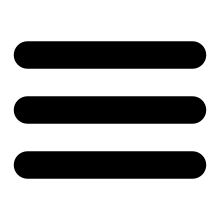


.png)
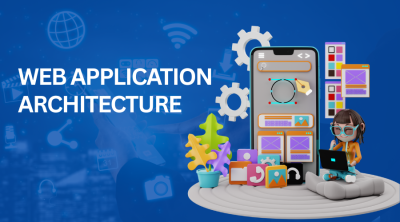








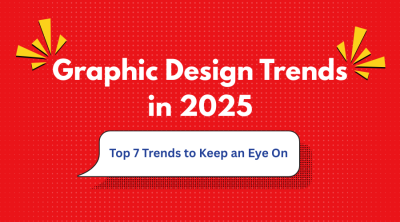









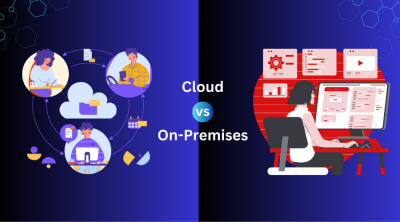





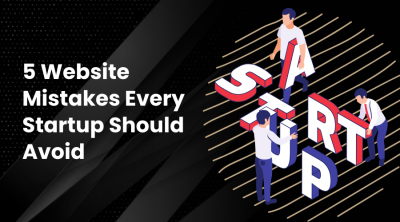




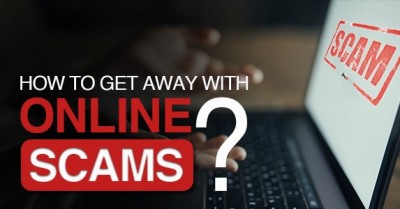

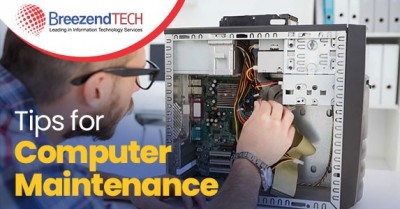






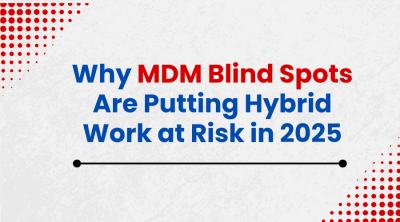
Comments (0)